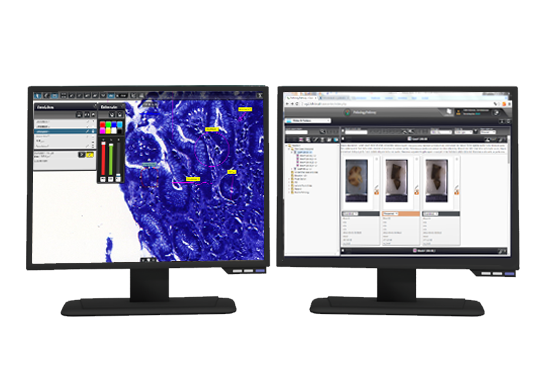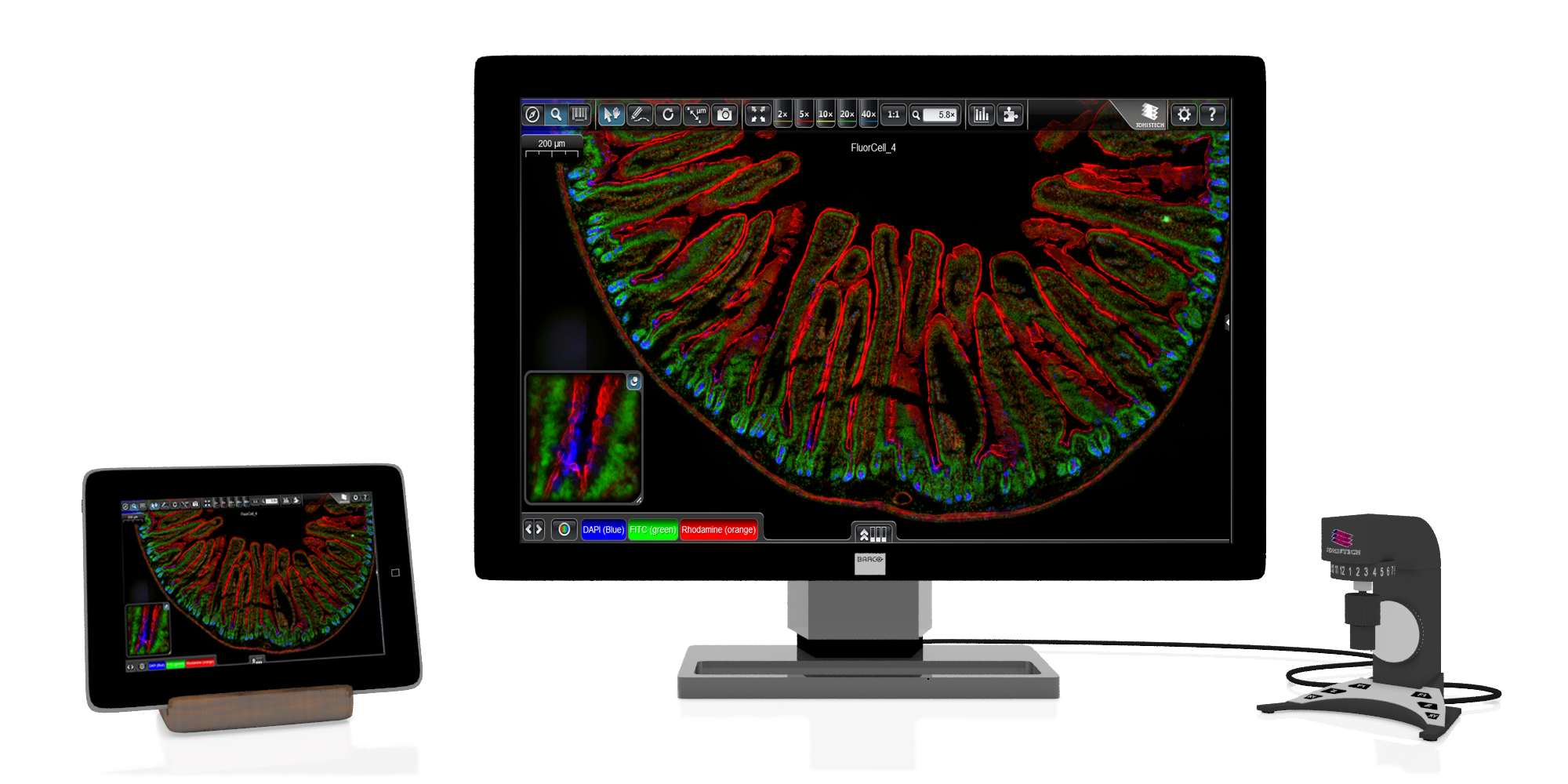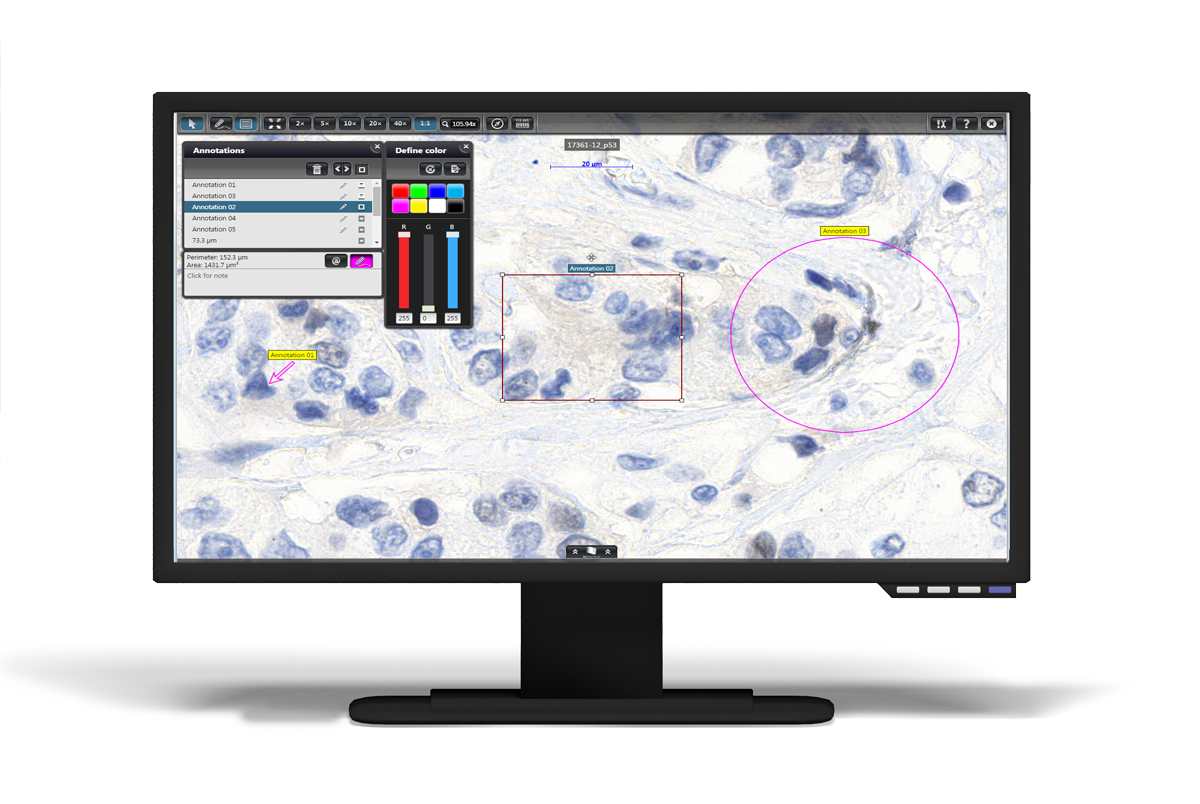CaseCenter is a powerful, server-based slide management system with a fully featured slide database capable of storing both macroscopic images and digital slides. Thanks to its flexible structure, it can be adapted to various fields, including clinical pathology, research applications, teleconsultation and education.
Consultation plays an ever growing role in pathology. Faster and better diagnosis requires faster and better access to the medical samples. Digital slides make this all possible. CaseCenter, as a full featured whole slide image management software with teleconsultation abilities, helps in the process!
CaseCenter can be used in smaller or bigger laboratories or even hospitals or hospital networks. It can be integrated into existing hospital information systems.
CaseCenter is a flexible, distributed server system: more servers can easily be added for enhanced data security and storage requirements.
Licensing is done on the server side: CaseCenter regulates the number of users who can access the server at any time. User & group rights management is built in the system.
Structure
HUB: web front end, MySQL database Service Unit (SU): slide storage
Automatic slide alignment
Automatic and rapid alignment of series of sections even with different stainings. It is not necessary to rotate digital slides manually.
Virtual Slide and VirtualTray
All slides of a case represented in one view by one single click for faster case reading and slide comparison. Combine multiple digital slides or regions of interest into one VirtualTray without the need for more storage!
TMA workflow support
from target marking up to the core visualization. Use CaseCenter’s remote slide access for sample designation or TMA slide evaluation: fast, convenient, and easy.
Transparent login method for high traffic user authentication
Login queue and automatic logout. It is possible for the administrator to log users out after a specified time of inactivity. A login queue handles the shortage of free licenses. Users get in the queue according to their user levels (users with higher rank are put forward in the queue) and their queue number (position in the queue) is displayed and is automatically updated.
Server side barcode parsing
Automatically create folders and Cases from the barcode on the slide on server side Advantages:
- No need to define path to every slide. Slides are put in their place automatically by barcode
- It also works with manually written indentifiers
- Recognizes and uses cases/folders created by HIS
InstantViewer
New, multiplatform slide viewer application Supported platforms: Windows, Win Mobile, Mac OSX, iOS, LINUX, Blackberry
Secondary Service Unit
Using a secondary Service Unit when the default Service Unit is full or unavailable or getting errors
- Quick search in folder tree
- The uploader of each slide is shown in slide details
- "Delete folder” and "Delete slide” functions are set to user level (available only for a pre-defined user level and above)
- Send daily e-mail about the status of the Service Unit: Send a message to the admin every day about the condition of the Service Units
- If a Service Unit becomes unavailable and it is not available for a certain time, a message is sent to the admin. This e-mail contains the name and current status of the Service Unit.
New features
- Redesigned Graphic User Interface: This new GUI represents the new common GUI concept of all 3DHISTECH software applications such as the CaseViewer 2.0 in order to harmonize the different applications, create synergies and make them “easy to use”
- Customizable application header supports the possibility of adding a logo of the user institute.
- Reporting during teleconsultation: During a teleconsultation session a mutual case report can be created by the participating parties or an already created Case Report attached to the Case can be shared.
- Case Reports can be created and attached to a Case including one or more digital slides
- Case Sharing: similarly to existing “Slide Sharing” function, a case (a set of digital slides and attached reports) can be shared with other users or with groups of users
- In case of eg. “second opinion” a consultant can add his personal report to a shared Case by using the HTML based Report Templates (Slide Manager / Teleconsultation / Share). The saved report will be converted to PDF.
- Improved algorithm for slide alignment